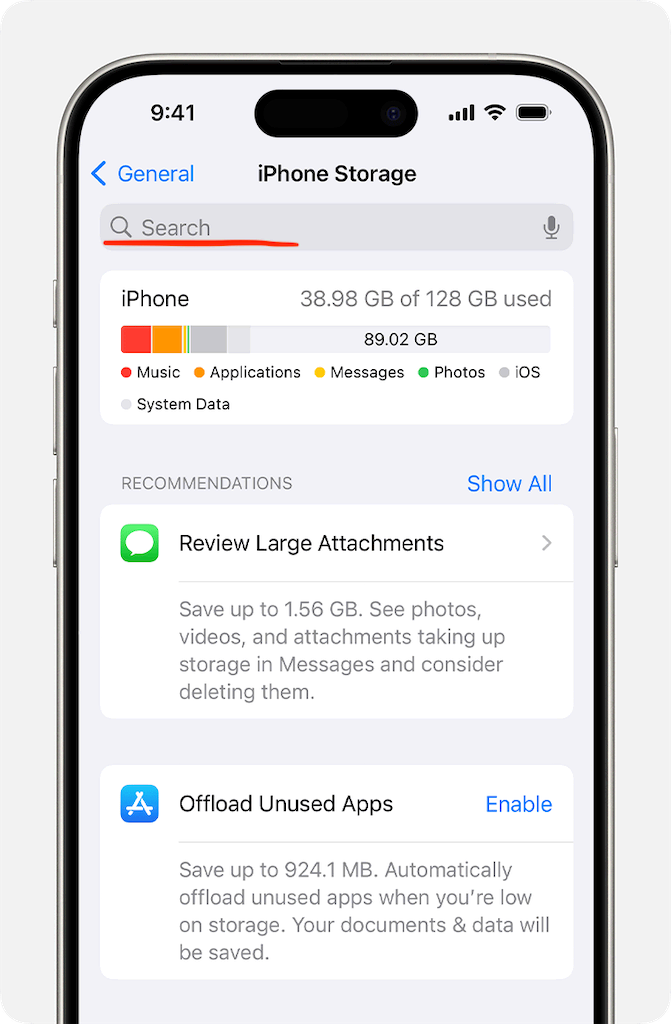Fix widget issues
How to fix widgets not displaying or updating properly:
- Restart your device.
- Remove the widget and add it again.
- Offload the app from the Settings app.
In most cases, steps 1 and 2 will fix the issue. You can also remove the widget first and then restart your device.
See here for instructions on adding or editing widgets.
*Please note that deleting the app will erase any data not saved to iCloud.
Offload the app from the Settings app
If the issue persists, try offloading the app from the Settings app.
- Go to Settings > General > iPhone Storage, then select "APP NAME".
- Tap "Offload App".
- Tap "Reinstall App" to restore the app.
If you have many apps, you can search by the app name.
Please refer here as well.