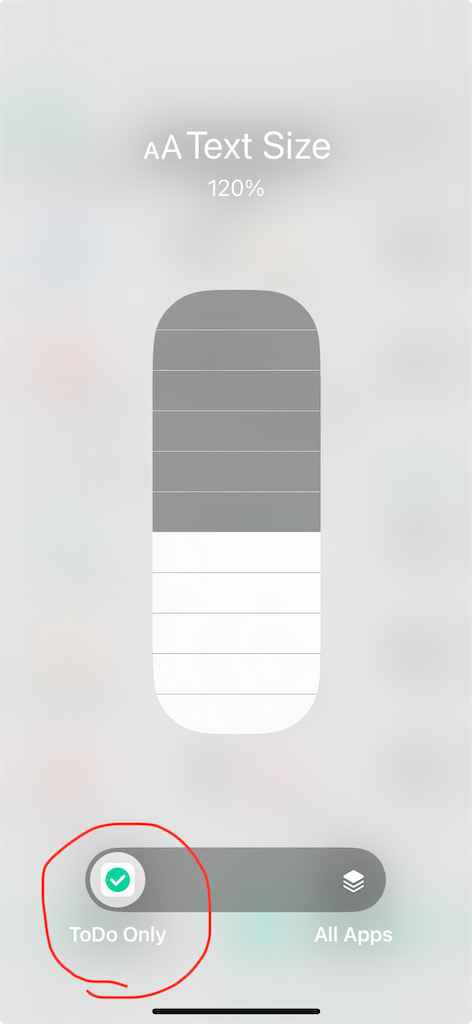Change text size
Most of our apps support Dynamic Type, so the text size is automatically adjusted according to your device settings. If you want to change the text size for a specific app, you can follow these steps:
- Add "Text Size" to the Control Center.
- Open the target app.
- Adjust the text size.
1. Add "Text Size" to the Control Center
Refer here to customize the Control Center.
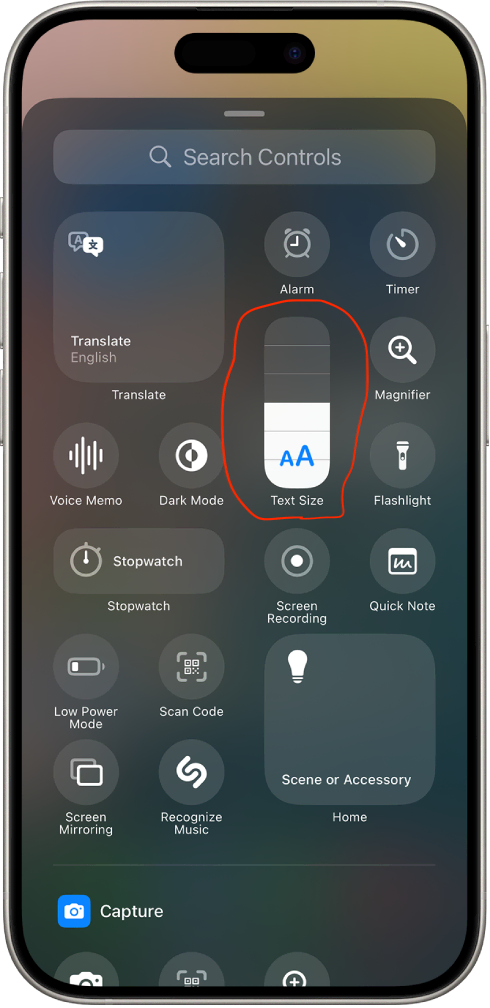
2. Open the target app.
Open the app where you want to change the text size.
3. Change the text size.
Open the Control Center and select "Text Size" to adjust the text size for the specific app.