Send List (App Clips)
You can send the list to your friends. If they have the app installed, the app will launch, if not, App Clips will launch. So if they are on an iPhone or iPad, you can send them the list regardless of whether they have the app installed or not.
*Required: iOS 16.0 or later
Send List like paper
Sent lists are not synchronized between you and them. So feel free to send them.
Send List
To send list:
- Select List
- Tap ... Button
- Select "Send List"
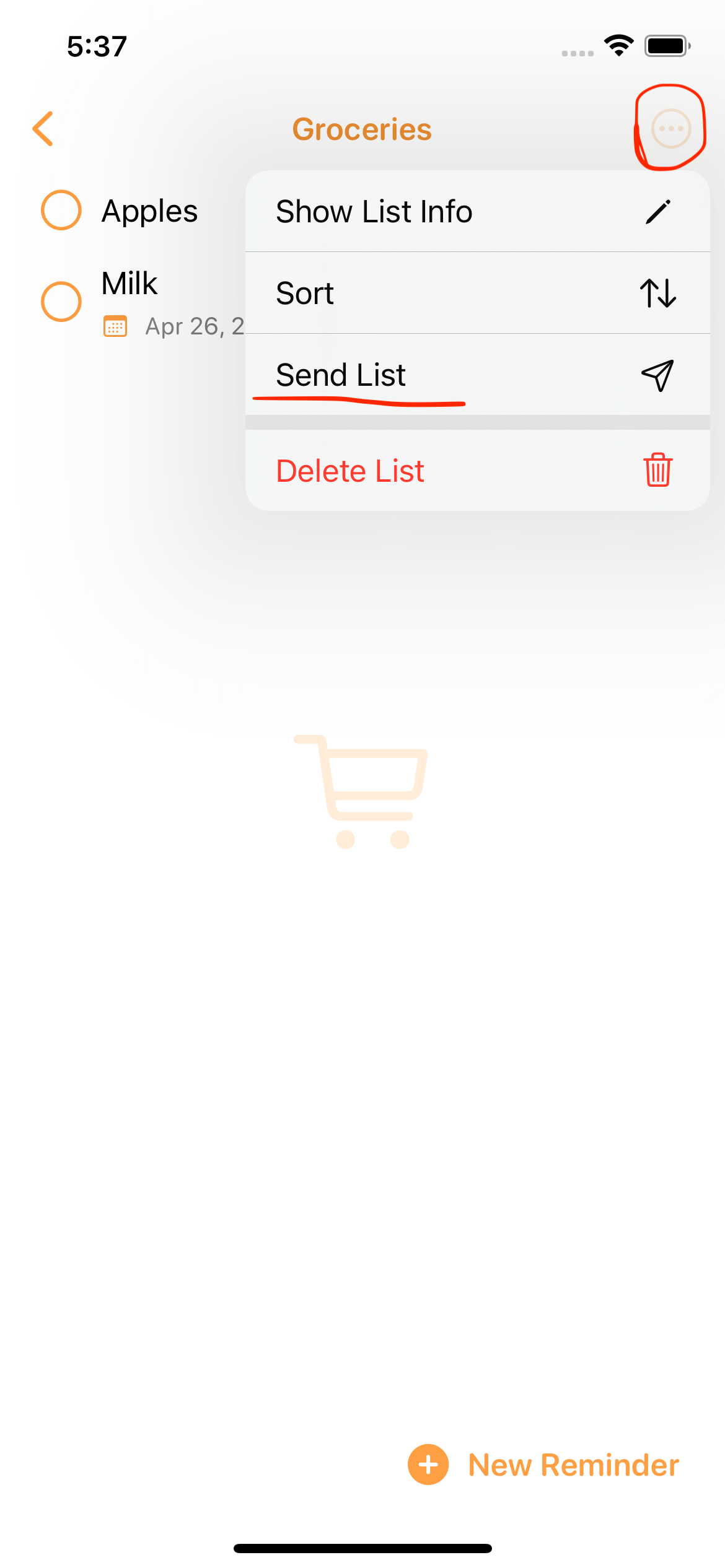
Then the send screen will be displayed. Select the reminder you want to send.
*You cannot send due dates and notes.
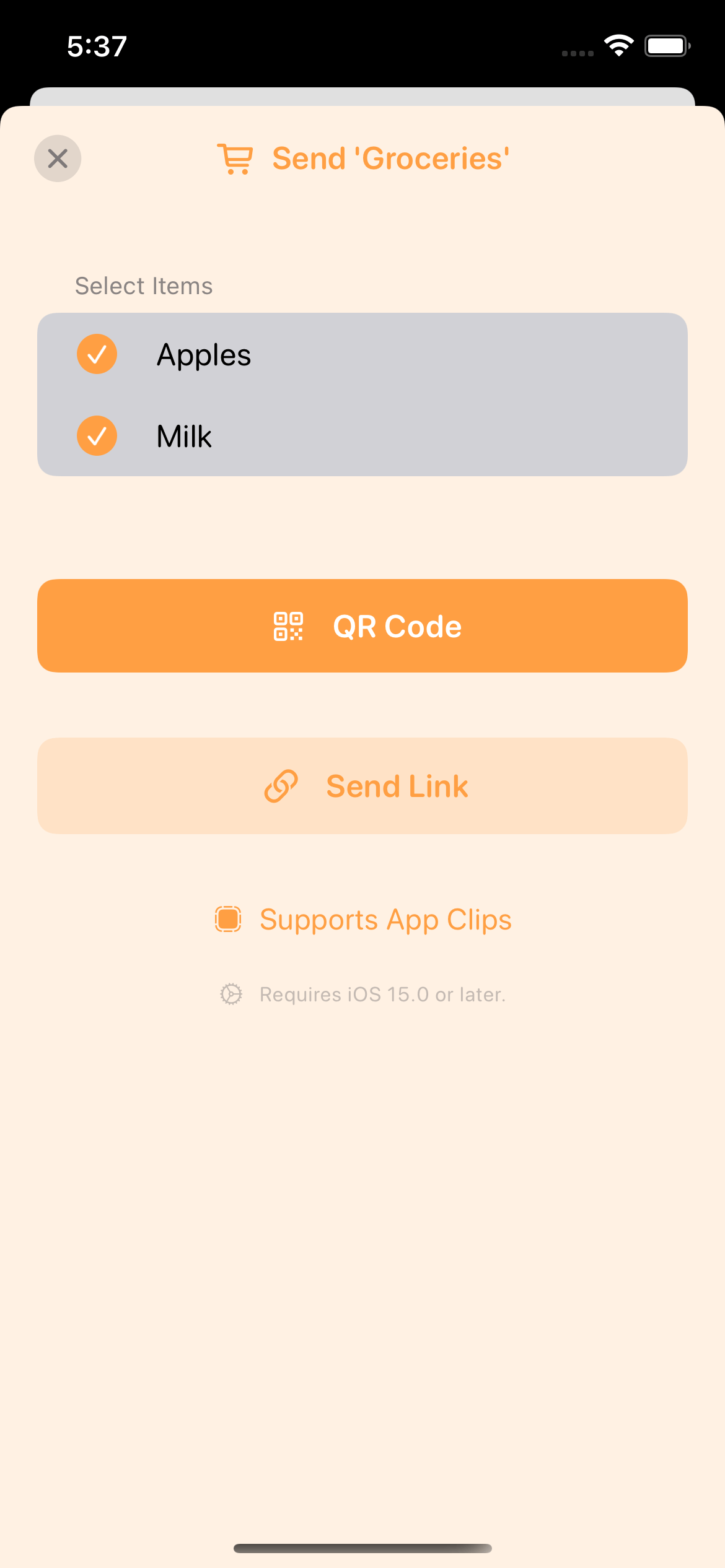
Send by QR Code (Recommended 👍👍👍)
QR code is easier, so recommend it.
To scan QR Code:
- Open Control Center
- Tap QR Code icon
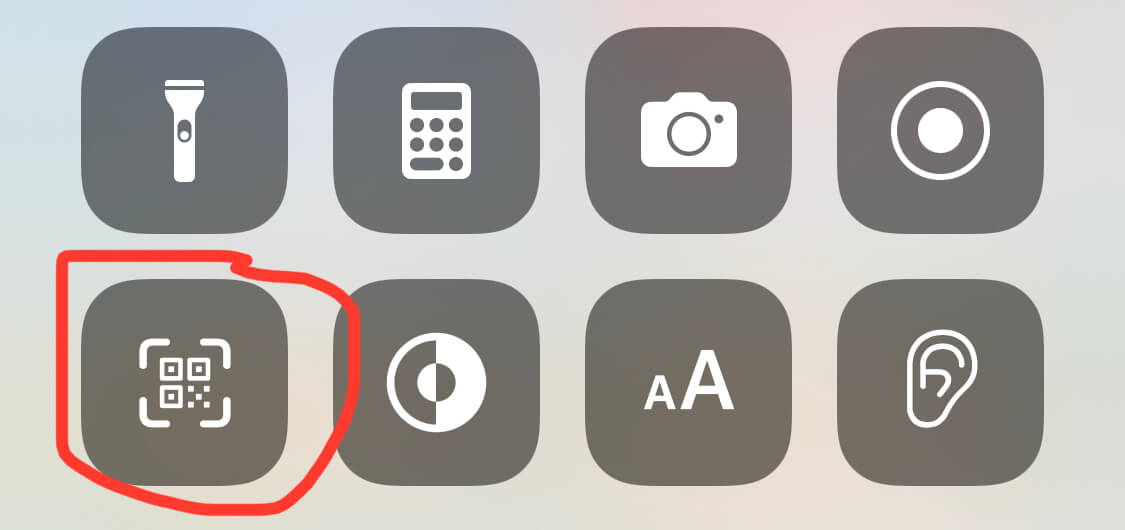
Or you can scan it with the build-in camera app.
Send by Link
Recommended apps for sending links:
- Messages
- Other
The easiest way to send a link is through the build-in Messages app. Second, you can also send it via Twitter DM.
If you want to send the link by other means, you will need the following:
*Required
- Open in Safari
- Turn off Private Browsing
- iOS 16.0 or later
Then tap "Open" on the banner.
How to Use App Clips
See also official Apple support.
Learn More About App Clips
Use App Clips on iPhone