Text Size
To change the text size of the app:
- Open To Do List app
- Open Control Center
- Select Text Size icon
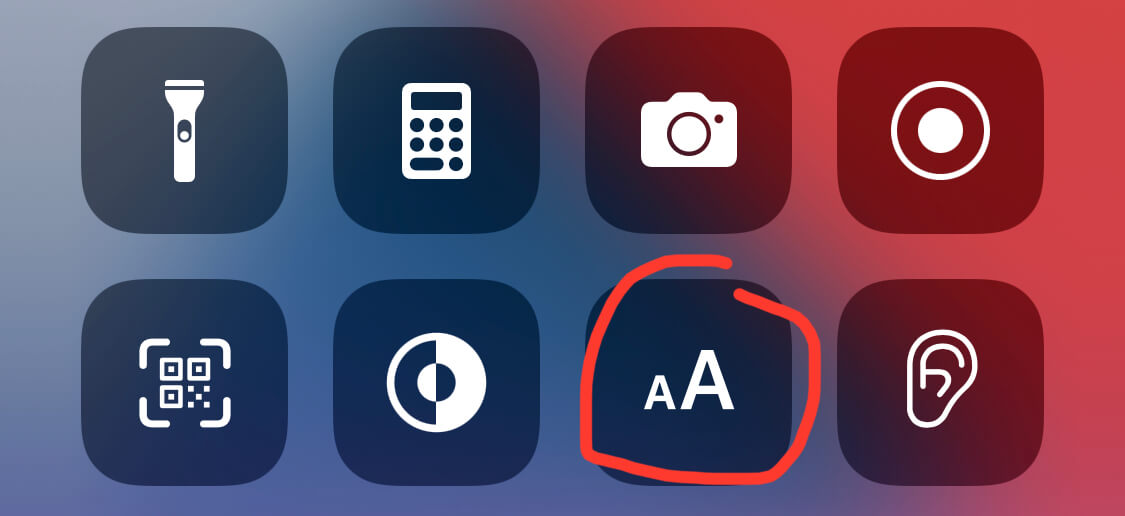
You can also change the text size for To Do List only.
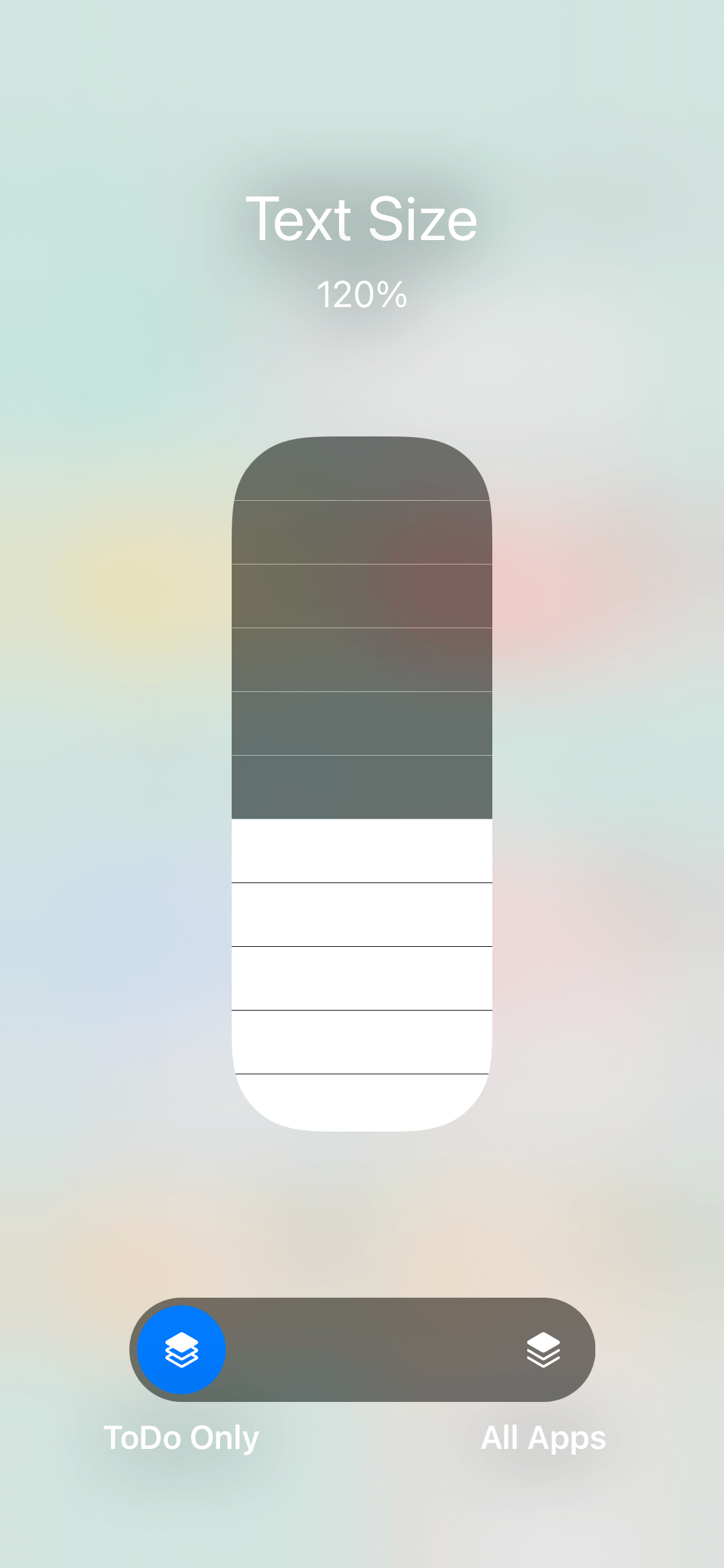
If the text size icon is not in the Control Center, you can also change it here.
To change the text size of the app:
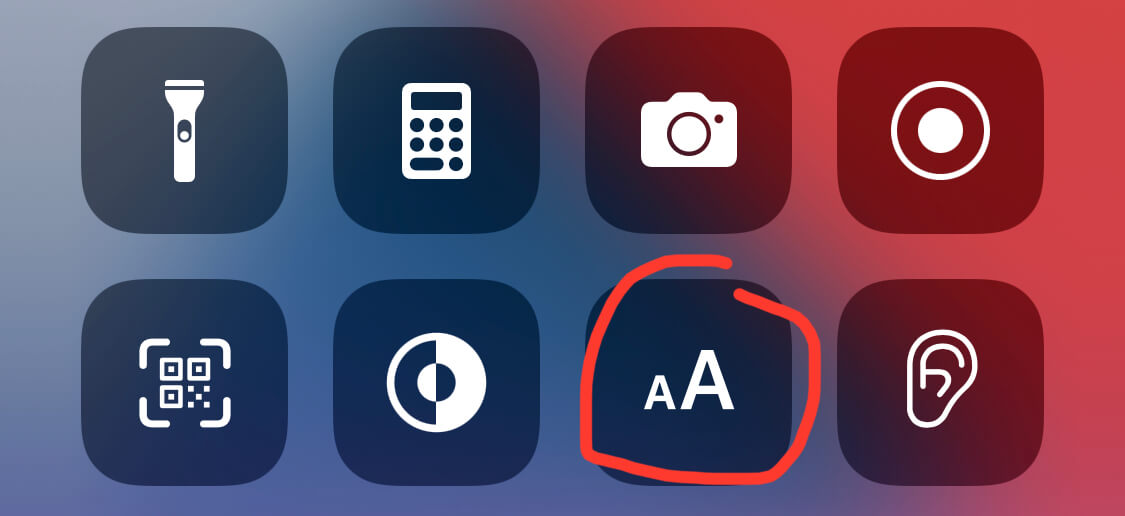
You can also change the text size for To Do List only.
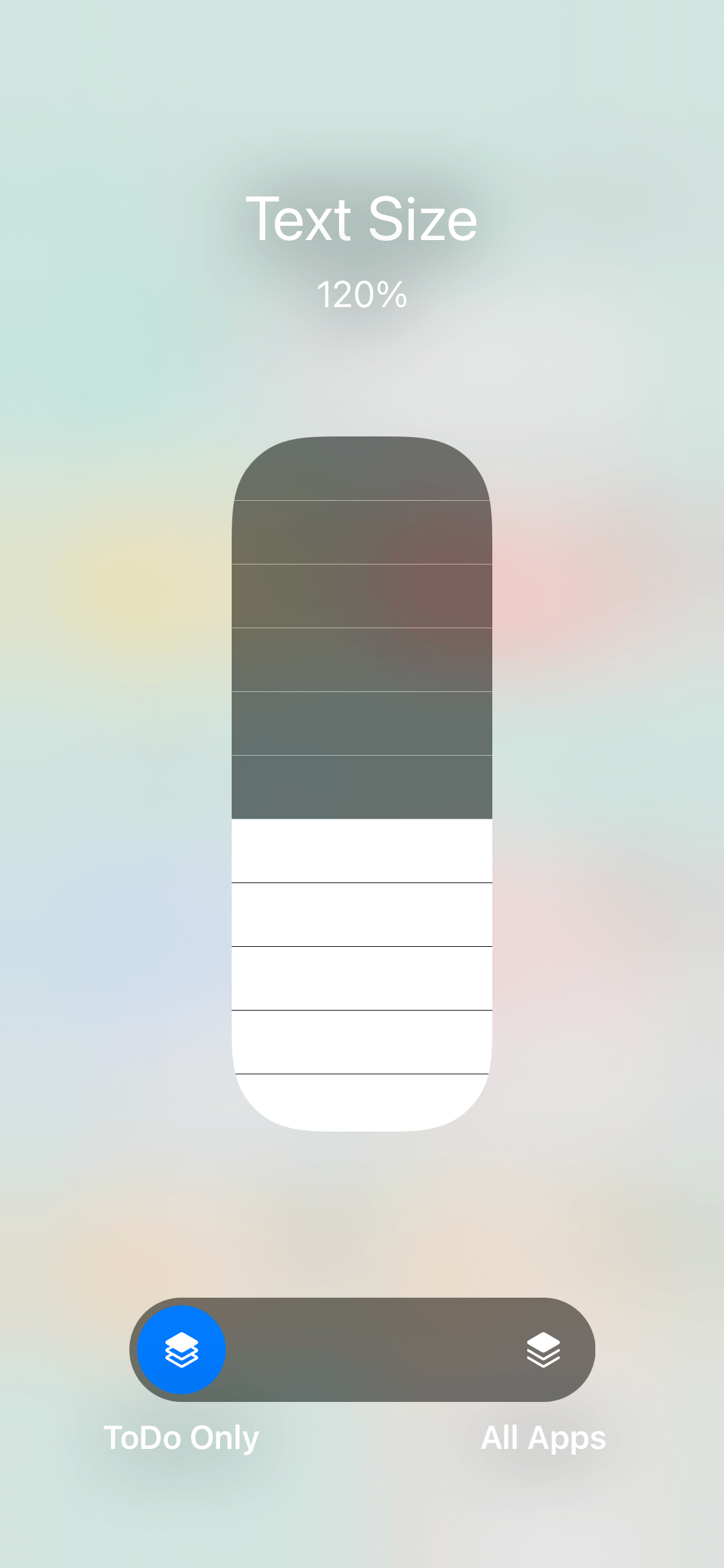
If the text size icon is not in the Control Center, you can also change it here.