Widgets
In most cases, restarting your device will resolve the issue.
Widget Problem?
If the widget is not displayed properly, such as when updating iOS, please try this.
- Restart the device.
- Remove widget.
- Add widget.
If the issue persists, please try this.
See also official Apple support.
Add Widgets
To add widgets:
- Touch and hold the icon on the home screen.
- Tap + button.
- Search for "todo" and add a widget of your choice.
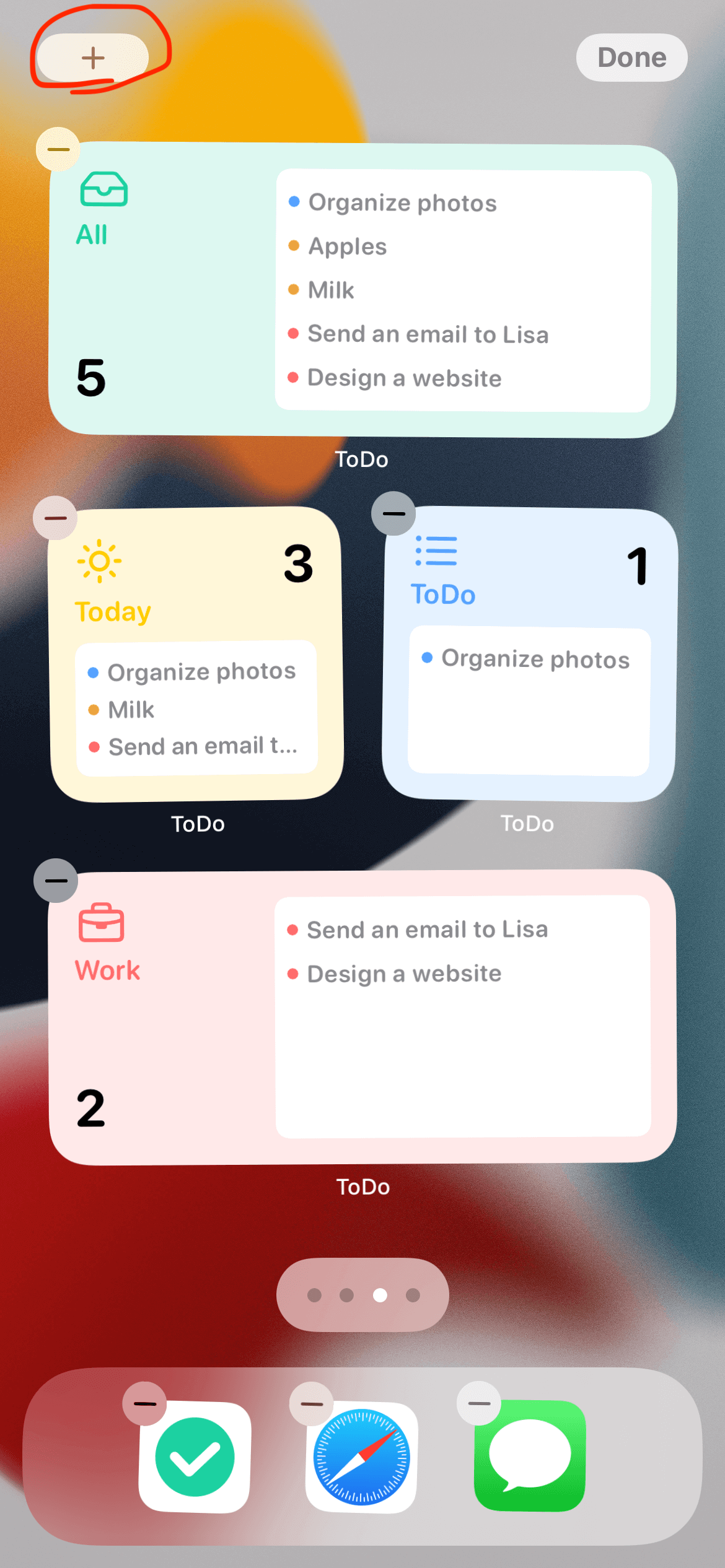
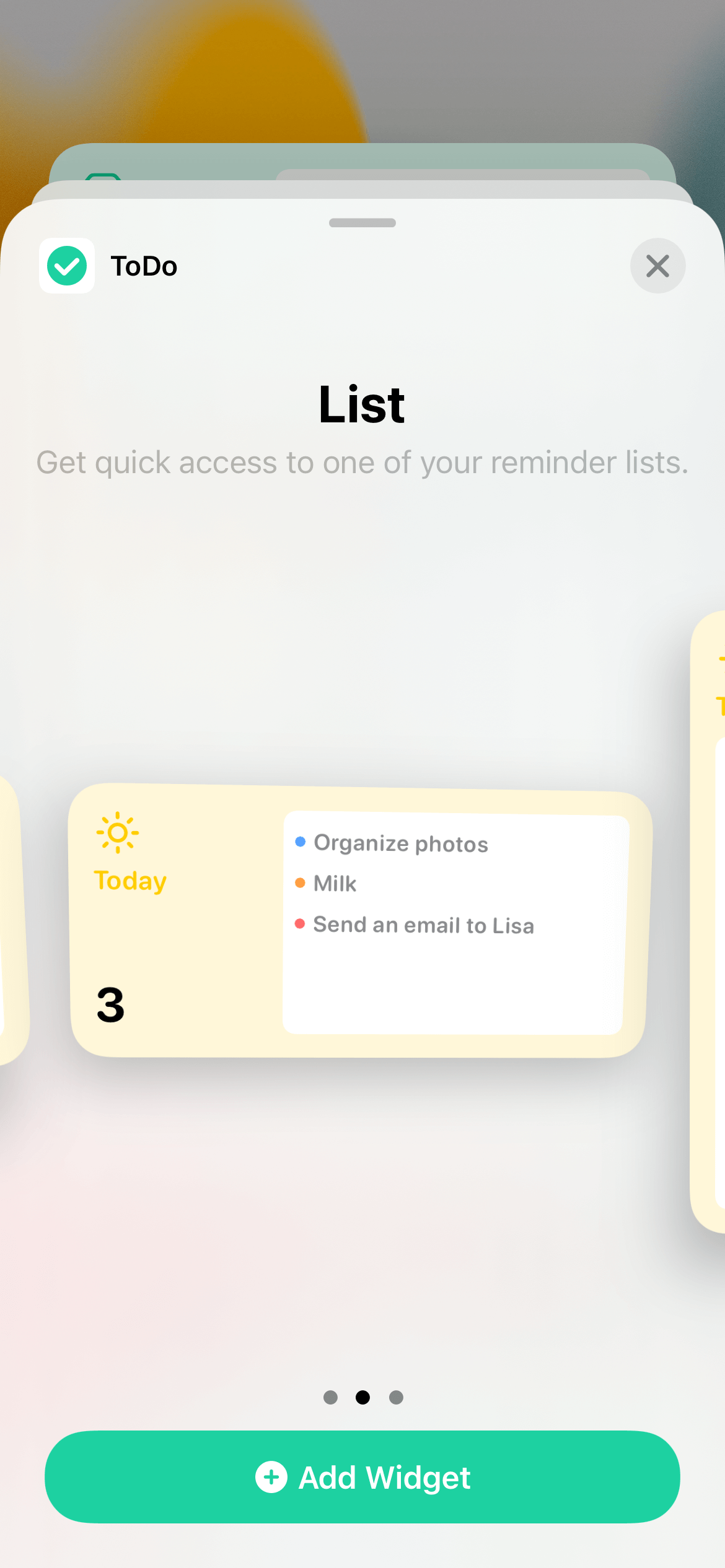
Edit Widgets
To change the list to display:
- Touch and hold(If editing, tap) the widget on the home screen.
- Select "Edit Widget".
- Then you can select the list to display.
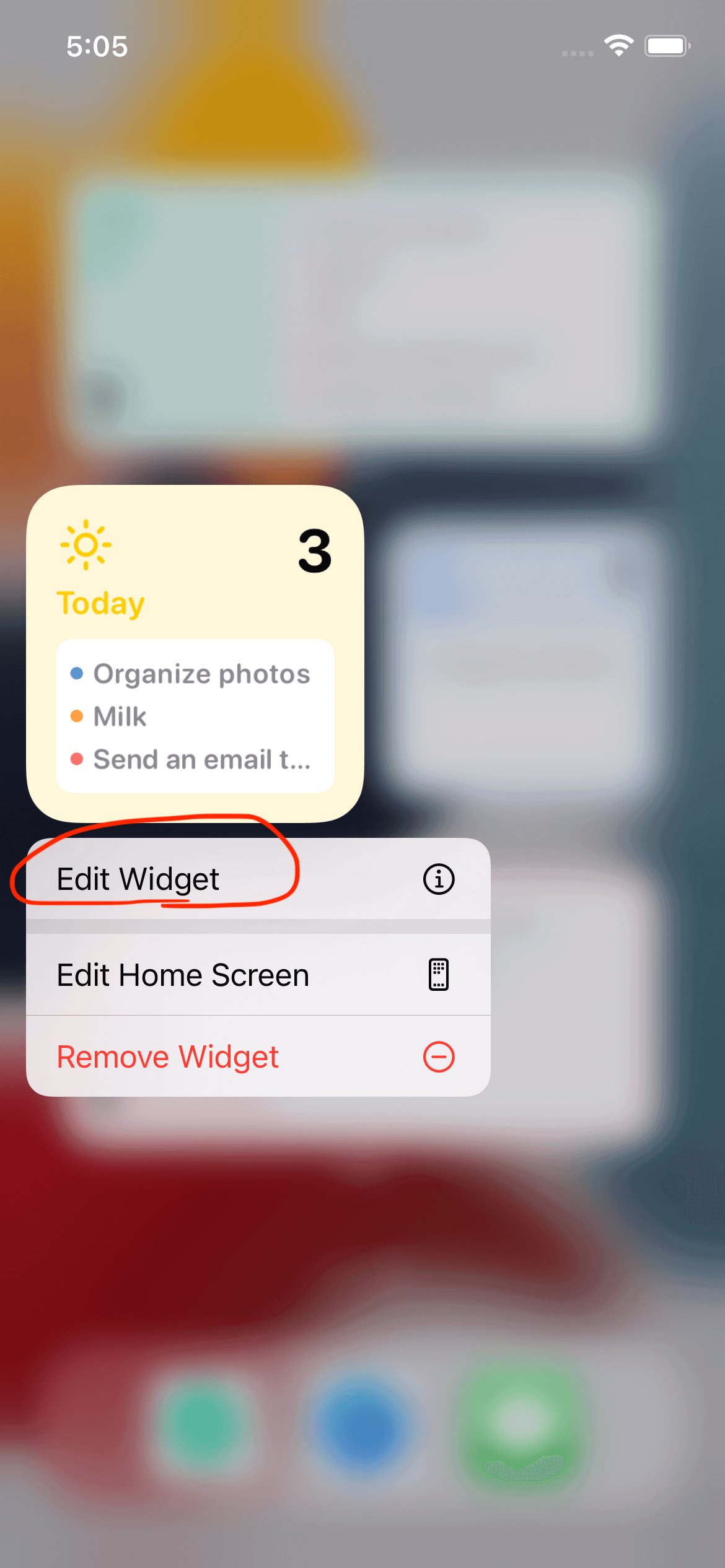
Lock Screen Widgets
See Apple Support for how to add lock screen widgets.
While editing the lock screen widget, tap the widget to change the displayed list.
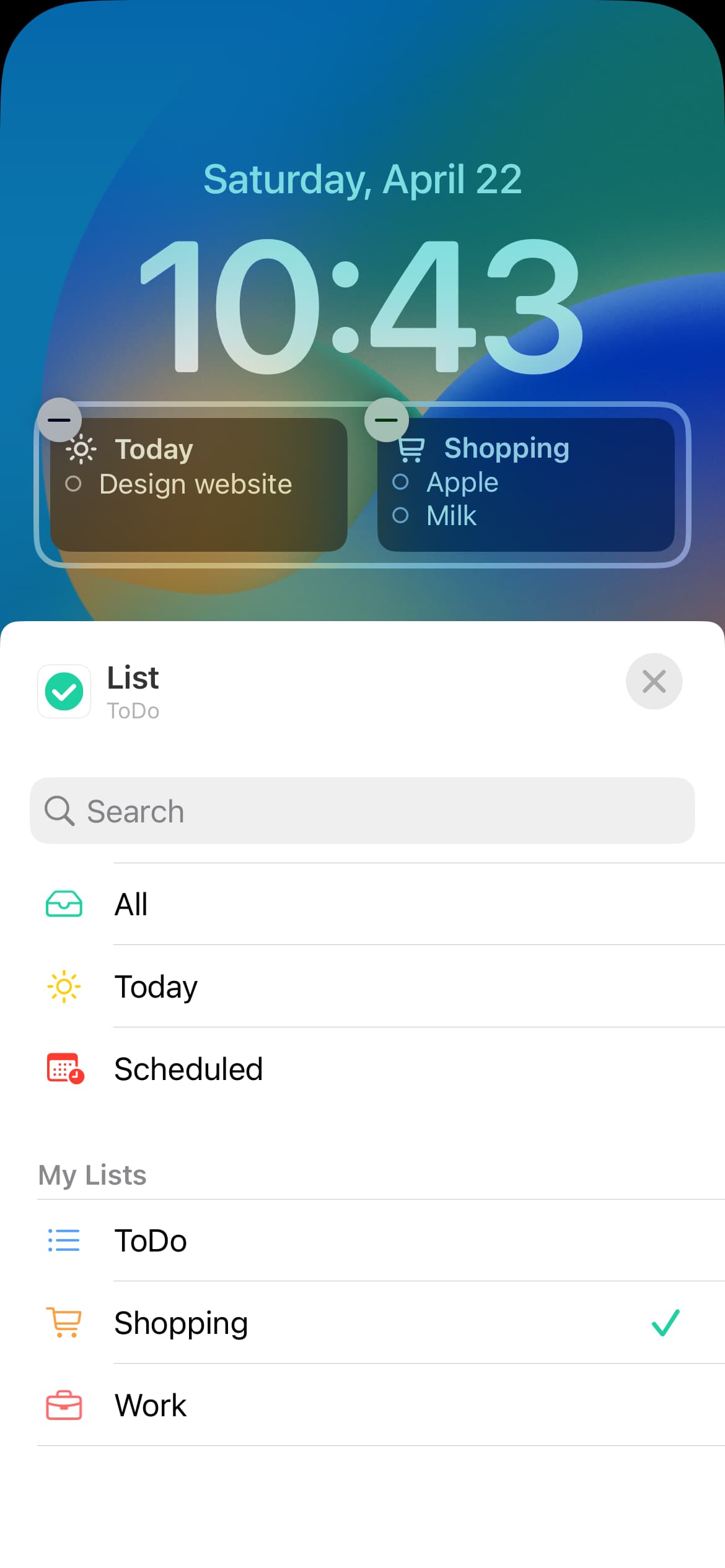
How to Use Widgets
See also official Apple support.
Use widgets on iOS
Use widgets on macOS